How to set up the best online TEFL classroom – what do I need?

To set up the best online TEFL (Teaching English as a Foreign Language) classroom, you will need the following essential components:
- Reliable Internet Connection: Ensure you have a stable and high-speed internet connection to facilitate smooth video and audio streaming during online classes.
- Computer or Laptop: Use a reliable computer or laptop with an updated operating system and sufficient processing power to handle video conferencing software and teaching materials.

- Webcam: A good quality webcam is essential for clear video communication with your students. Consider an external webcam if the built-in one doesn’t meet your requirements.

- Headset or Microphone: Invest in a headset with a built-in microphone or a separate microphone to ensure clear audio transmission. Noise-canceling features are beneficial to minimize background noise.
- Interactive Whiteboard or Digital Presentation Software: Utilize interactive whiteboard software or digital presentation tools to display teaching materials, write notes, and illustrate concepts effectively.

- Video Conferencing Software: Choose a reliable video conferencing platform for conducting online classes. Popular options include Zoom, Google Meet, Microsoft Teams, or Skype. Familiarize yourself with the features and functionality of the chosen software.

- Learning Management System (LMS): Consider using an LMS to manage and organize course materials, assignments, assessments, and student progress. Moodle and Canvas have commonly used LMS platforms.
- Online Teaching Resources: Gather a variety of digital teaching resources, such as e-books, interactive exercises, grammar guides, and online dictionaries, to support your lessons.
- Lighting and Background: Set up proper lighting in your teaching area to ensure clear visibility for your students. Choose a neutral and professional background that minimizes distractions.

- Teaching Props and Visual Aids: Utilize visual aids, flashcards, props, and other teaching materials to enhance student engagement and comprehension.
- Classroom Management Tools: Use tools that facilitate classroom management, such as screen sharing, breakout rooms for group activities, and chat features for student interaction and feedback.
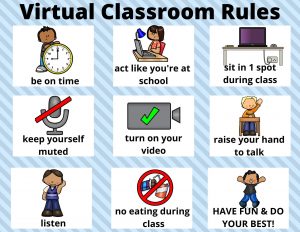
- Assessment and Feedback Tools: Explore tools that allow you to create and administer quizzes, assignments, and exams online. Consider using tools that facilitate quick and effective feedback to students.
- Professional Appearance: Dress professionally and maintain a neat and tidy appearance to create a conducive learning environment.

- Backup Plan: Have a backup plan in case of technical difficulties or internet disruptions. Consider having alternative communication methods (e.g., phone or messaging apps) to stay in touch with students during such situations.
- Continuous Professional Development: Stay updated with the latest trends and best practices in online teaching. Engage in professional development activities, attend webinars, and join online teaching communities to enhance your teaching skills.

Remember, creating a positive online learning environment involves effective lesson planning, interactive teaching techniques, and student engagement strategies.
Continuously evaluate and adapt your online teaching methods based on student feedback and evolving needs.

Be a TEFL PDI Teacher – Be a TEFL Leader – Be Rewarded!